5 Easy Ways to Save Data on Your Mobile Device
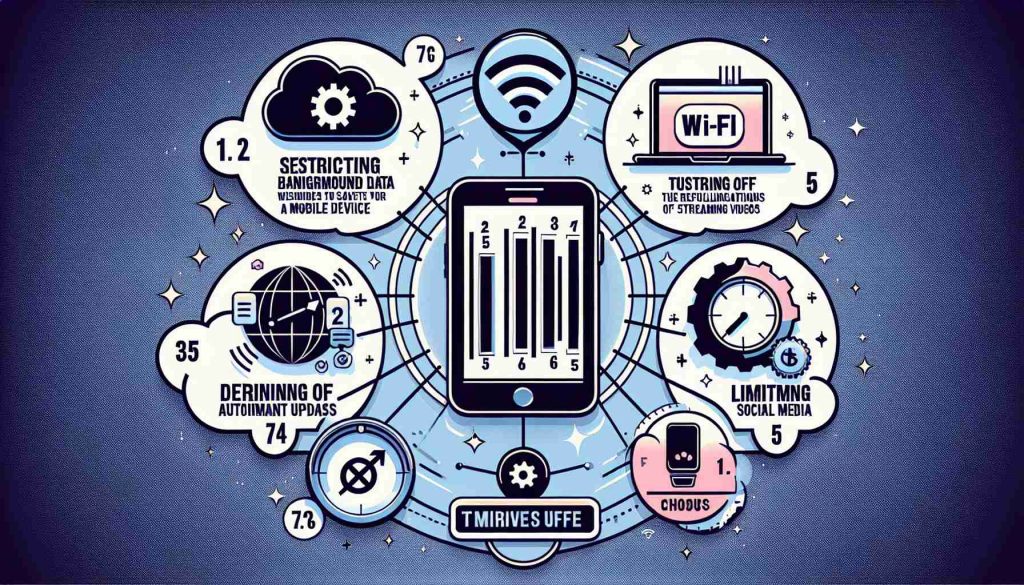
Avoid Automatic App Updates
Many apps update themselves automatically in the background, consuming a significant amount of mobile data. To prevent this, you can adjust your settings on Android and iOS devices to only allow updates when connected to Wi-Fi. This way, you can ensure that your mobile data isn’t used for large downloads.
Adjust Video and Audio Streaming Quality
Video and audio streaming are major data consumers on mobile devices. Apps like YouTube, Netflix, Spotify, and Apple Music offer settings to lower the quality of playback, reducing data usage. By choosing lower video resolutions or audio quality, you can conserve data while streaming on the go.
Enable Data Saver Mode
Most modern smartphones offer a “data saver mode” that restricts background data usage and optimizes apps to consume less data. This mode is particularly useful when you’re nearing your data limit or traveling. By activating Data Saver on Android or Low Data Mode on iPhone, you can limit background activities that consume data without your knowledge.
Download Content for Offline Use
Downloading your favorite content for offline viewing or listening while connected to Wi-Fi is an effective way to save data. Apps like Netflix, Spotify, and Google Maps allow you to download videos, music, and maps for offline use. This way, you can enjoy your content without using mobile data.
Monitor and Limit App Data Usage
Some apps consume more data than others. By monitoring and limiting the data usage of each app, you can identify data-hungry apps and control their access to mobile data. Modern smartphones provide tools to track data usage per app, allowing you to set limits and disable mobile data access for apps that use excessive data.
Implement Cloud Storage Solutions
Utilizing cloud storage services can help offload data from your mobile device, freeing up space and potentially reducing the need for extensive data usage. Services like Google Drive, Dropbox, and iCloud allow you to store files, photos, and videos remotely, enabling access to your content without requiring substantial data consumption for local storage.
Utilize Cached Data
Cached data refers to information stored temporarily on your device for faster access in the future. By utilizing cached data effectively, you can reduce the need to repeatedly download content, thereby conserving data usage. Various apps use caching mechanisms to store data locally, optimizing your mobile experience while minimizing data requirements.
Opt for Lite Versions of Apps
Many popular apps offer lite versions designed to consume less data and storage space compared to their full counterparts. Opting for lite versions of apps like Facebook Lite, YouTube Go, or Twitter Lite can significantly decrease data usage while still providing essential functionality. These versions are streamlined for efficient performance on mobile devices with limited data access.
Fine-Tune Background App Refresh Settings
Background app refresh feature allows apps to update content in the background, ensuring you always have the latest information when you open them. However, this constant refreshing can lead to substantial data consumption. By fine-tuning background app refresh settings on your device, you can choose which apps are allowed to refresh in the background, potentially reducing unnecessary data usage.
Is it worth investing in unlimited data plans for heavy data users?
Investing in an unlimited data plan can be beneficial for individuals who extensively use data on their mobile devices. These plans provide peace of mind without worrying about hitting data caps or incurring additional charges. However, for users with moderate data consumption, limited data plans may offer cost-effective alternatives without paying for excess data that won’t be fully utilized.
Key challenges:
One key challenge associated with saving data on mobile devices is striking a balance between data conservation and user experience. Implementing strict data-saving measures may result in limitations on app functionalities or delayed content access. Additionally, maintaining a proactive approach to monitoring data usage and adjusting settings accordingly can be time-consuming for users who prefer a more hands-off approach to managing their devices.
Advantages:
– Cost savings by avoiding excess data charges.
– Extended battery life due to reduced data consumption.
– Enhanced privacy and security by managing app data access.
– Improved network speeds for critical tasks by minimizing non-essential data usage.
Disadvantages:
– Potential limitations on app features or functionality.
– Increased time and effort required for monitoring and adjusting data-saving settings.
– Dependency on stable Wi-Fi connections for certain data-saving methods.
– Limited offline access to data for users in areas with poor connectivity.
For further information on mobile data-saving strategies, you can visit the Wired website for insights on technology trends and tips to optimize your device’s performance.