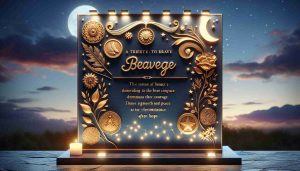Troubleshooting Solutions for Your Smart TV Woes
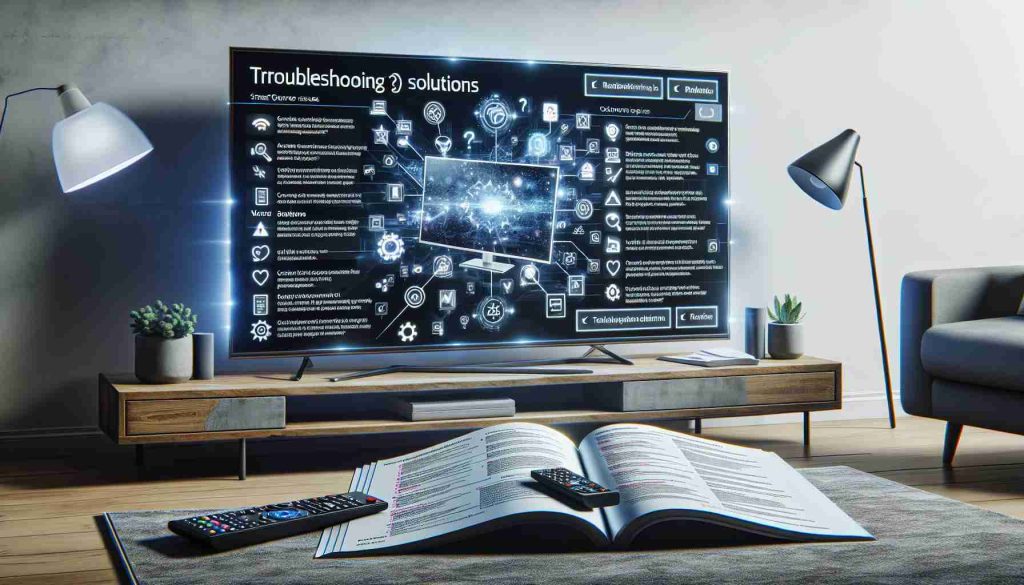
Is your smart TV not performing as smart as it should? From lagging sequences to slow responses, navigating a glitchy screen can be frustrating for viewers. Luckily, there are effective steps you can take to enhance your viewing experience and restore your smart TV’s performance.
1. Power Restart and Reboot
If your smart TV is acting sluggish, a simple power restart or reboot might do the trick. This basic troubleshooting step can help by closing background apps and processes, freeing up valuable resources. Unplugging the power cord for at least 30 seconds before plugging it back in can further assist in resolving performance issues.
2. Clear Cache and Delete Unused Apps
Similar to computers and smartphones, clearing your smart TV’s cache and deleting unused apps can prevent performance slowdowns. By removing unnecessary data and apps, you can optimize the available random access memory (RAM), ensuring smoother streaming and playback. Check for individual apps causing problems and clear their cache as needed.
3. Ensure Software and Firmware Updates
Regularly updating your smart TV’s software is crucial for fixing bugs and enhancing overall performance. Manufacturers release updates to improve operating systems, apps, and drivers, addressing security patches and enhancing user experience. Keeping your TV up to date can prevent compatibility issues and ensure optimal functionality.
4. Check Internet Connection and Network Stability
A stable internet connection is vital for seamless smart TV operation. Address buffering and streaming issues by ensuring a strong Wi-Fi signal or connecting your TV directly to the internet via an Ethernet cable. Consider relocating your router closer to the TV or using a Wi-Fi extender to eliminate connectivity problems.
5. Explore TV Optimization Apps
Enhance your TV’s speed and performance by installing TV optimization apps designed to manage background processes, optimize memory usage, and improve picture and sound quality. Before downloading, ensure compatibility with your TV model and be aware of any subscription requirements for full feature access.
6. Last Resort: Factory Reset
If all else fails, a factory reset can restore your smart TV to its original state, eliminating any persistent issues. Proceed with caution as this step erases all data and settings not preinstalled on your TV. Contact your manufacturer for assistance if problems persist post-reset.
Troubleshooting Solutions and Beyond: Unlocking the Potential of Your Smart TV
Is your smart TV still giving you headaches despite trying common troubleshooting solutions? While power restarts, cache clears, and software updates can work wonders, diving deeper into the world of smart TV complexities might be necessary to fully optimize your viewing experience.
Key Questions:
1. Are there additional factors that could be impacting my smart TV’s performance?
2. What advanced troubleshooting steps can be taken to address persistent issues?
3. How can I maximize the potential of my smart TV beyond standard troubleshooting techniques?
Challenges and Controversies:
One of the key challenges associated with smart TV troubleshooting is the diverse range of models and operating systems available on the market. This variety can lead to compatibility issues with certain apps or software updates, making it crucial for users to stay informed about their specific device’s requirements.
Another common controversy surrounds the data privacy and security implications of using smart TV optimization apps. While these apps can enhance performance, they may also require permissions that users are uncomfortable granting, raising concerns about data collection and privacy breaches.
Advantages:
Exploring advanced troubleshooting techniques and optimization methods can unlock the full potential of your smart TV, allowing you to enjoy seamless streaming, gaming, and browsing experiences.
By delving into more sophisticated solutions, you can address underlying performance issues that standard troubleshooting may overlook, leading to a more personalized and refined viewing environment.
Disadvantages:
Taking on advanced troubleshooting methods may require a higher level of technical expertise, making it challenging for users with limited technical knowledge to implement complex solutions effectively.
There is a risk of unintended consequences when diving deeper into smart TV optimization, such as inadvertently creating new issues or disrupting existing settings that were functioning properly.
For further insights and resources on enhancing your smart TV experience, consider visiting Consumer Reports, a trusted source for unbiased reviews and recommendations on a wide range of consumer electronics. Engaging with expert analysis and user feedback can provide valuable guidance in navigating the complexities of smart TV troubleshooting and optimization.